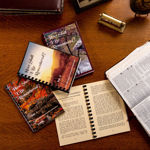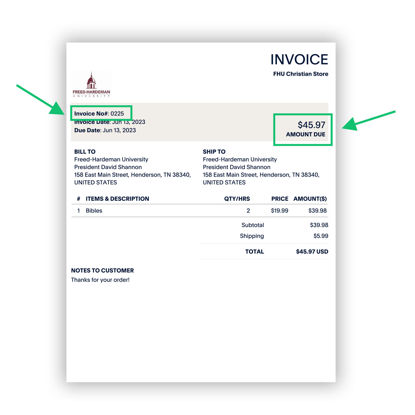Pay Your Christian Store Invoice Here
View as
Pay Your Christian Store Invoice
You can now pay your Christian Store invoice online!
Follow the steps below:
-Enter your name
-Enter your phone number
-Enter the invoice number (located at the top left of the invoice).
-Enter the amount you will be paying (located at the top right of the invoice).
-Click "add to cart."
-Scroll to the top of the screen and click on "shopping cart" in the top right corner."
-Click the "I agree..." checkbox and then click "checkout."
-Proceed to enter billing information as with any type of online purchase.
-If you have any trouble, you can email someone at christianstore@fhu.edu.
-Thanks so much!